Navigating Phonographia
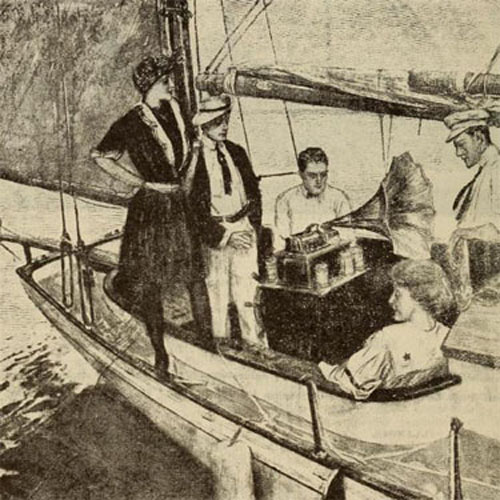
Click image at the top of any page
to return to its respective
Menu.
Use Backbutton (back arrow)
after a hyperlink selection.
To search for a specific phonographia
topic go to the Table of Contents
and use your web browser's "Find" tool or (CTRL+ F) for
a word you associate with its topic.
The following questions can help
to find the relevant scrapbook:
Does it have something to do
with Phonograph advertising?
Yes, then start with PhonoAds
which contain phonograph advertisements organized by time period
or advertising theme.

Is it art related
to the phonograph, e.g., artwork, art in museums, illustrations
in books, paper ephemera or other non-phonograph related ads?
Is it a fact related to
the Phonograph?
Yes, go to Factolas
which contain popular culture phonograph connections and
facts about the phonograph with a specific gallery for record
and album cover factolas.

Is it a personal phonograph
related memory by a Friend of the Phonograph?
Is it a museum, exhibit
or on-line Phonograph Collection?
Is it a
phonograph related resource, e.g., society, library, archive,
discography, person, etc.?
Is it a Friends of
the Phonograph celebration, list or FOTP created reference
material?
Is it a multi-media presentation
about the phonograph or one that uses recordings to accompany
magic lantern slides, silent movies, etc.?
Is it related to phonograph
demonstrations, records, albums or playlists?
To search for a story by
a Friend of the Phonograph go to Memories
of the Phonograph and use your web brower's "Find"
tool to locate that Friend of the Phonograph or author's
name.

iPhone "Search" for
a word on a page:
First, open the webpage with its
address appearing in the URL 'box.'
Next, in that URL address window,
type the specific word (e.g., XXX or phrase that you are looking).
Do not hit enter and search will begin as letters are entered.
Scroll to where it says " “On This Page” (X matches). Find
"X word".
Press
"Find "XXX"
The first match will be highlighted.
Use the down arrow to go through each match.
Press "Done" when finished
searching and original URL address will be shown in address window.
Note: If you are using
an iPhone or iPad the hyperlinks may have an issue when using
BACK button to return the location the link was initiated
from. See iPad Back Button
for related information.
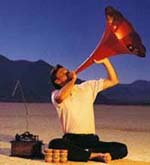
Logo Returns to PHONOGRAPHIA HOME PAGE.
|